
Features of expense management software play a crucial role in streamlining and optimizing financial processes within a business. These features help organizations manage expenditures efficiently, ensuring accuracy and compliance while reducing manual efforts. In this article, we will explore the various functionalities of expense management software, highlighting their benefits and how they contribute to better financial control and decision-making. From centralized expense tracking to mobile accessibility and robust security measures, understanding these features will empower businesses to enhance their expense management systems and achieve greater financial efficiency.
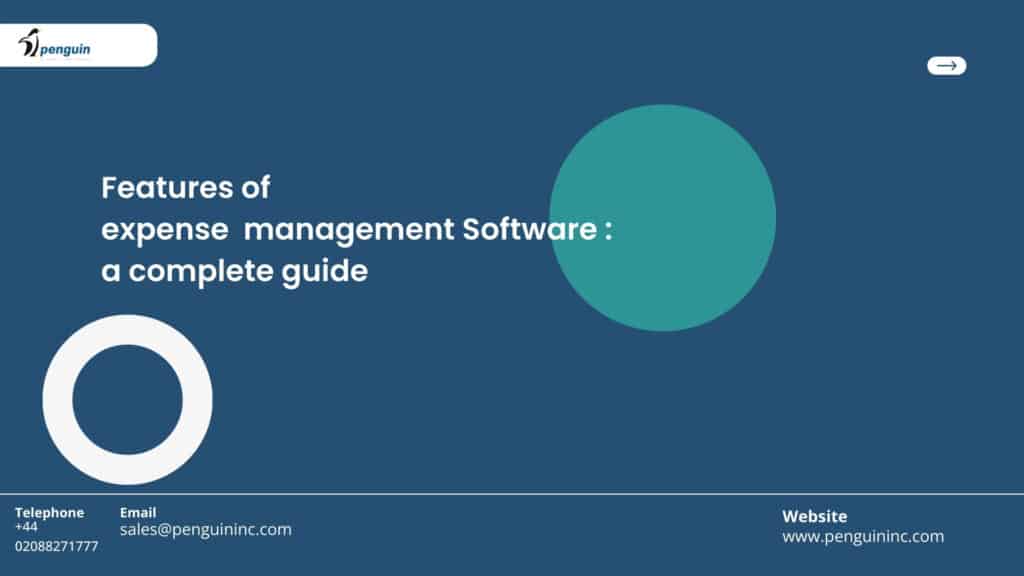
Features of expense management software include centralized expense tracking, which consolidates all expense-related data into a unified hub. Everything your company spends is carefully tracked down and organized in one place, from travel and operating costs to employee-related costs, supplies, and utilities.
Key Features:
Together, these functionalities ensure a comprehensive and accurate representation of your business’s finances, promoting streamlined communication and informed decision-making.
Automated expense reporting is another vital feature of expense management software. The Global Business Travel Association reports that 19% of expense reports contain errors, requiring 18 minutes to correct. Automated expense reporting eliminates these pain points, allowing employees to capture and submit their expenses effortlessly.
Core Features:
These features ensure accuracy and compliance with company policies, making manual expense filing obsolete.
Ensuring that organizational norms and regulations are continuously followed is contingent upon policy compliance. One of the essential features of expense management software is integrating policy compliance into the workflow, aligning with specific policies and compliance requirements.
Policy Compliance Features:
These features promote a proactive approach to policy compliance and prevent potential financial irregularities.
“Success in business today requires real-time, mobile access to everything business.” – Bob McDonnell
Mobile accessibility is a transformative feature of expense management software, seamlessly integrating expense management tasks into employees’ mobile-centric lifestyles.
Mobile Features:
This efficiency can significantly shorten the filing-to-reimbursement cycle.
Seamless software integration into existing systems is a crucial feature of expense management software. It ensures consistent financial data across the organization and minimizes errors.
Integration Highlights:
These integrations streamline processes and provide comprehensive financial insights.
Cost analysis offers businesses valuable insights into their expenditure patterns and financial health. A significant feature of expense management software is its ability to provide detailed cost analysis and insights.
Key Features:
These features help businesses make informed financial decisions and plan budgets effectively.
In today’s global business scenario, multi-currency support is an essential feature of expense management software. It manages expenses incurred in various currencies.
Multi-Currency Features:
This feature contributes to a more accurate financial workflow.
Robust security measures are mandatory for safeguarding a company’s financial integrity. Security is a critical feature of expense management software.
Security Features:
These safeguards guarantee the privacy and security of sensitive financial information.
Well Scalability is a fundamental feature of expense management software, designed to grow with your business.
Scalability Features:
Scalable solutions ensure that the software evolves with your business.
Expense management software streamlines and optimizes financial processes, reducing manual intervention and minimizing errors. Cost efficiency is a vital feature of expense management software.
Cost Efficiency Elements:
These elements contribute to significant savings for the organization.
An efficient expense tracking system is a crucial feature of expense management software, ensuring accurate recording and monitoring of expenses, minimizing errors and discrepancies.
Advantages:
Efficient expense tracking is essential for robust financial management.
The features of expense management software ensure no financial leak goes unnoticed. Through automation, policy enforcement, and real-time insights, it empowers businesses to exercise greater financial control and resilience.
Penguin Travel & Expense management software, with its comprehensive automated expense capture module and integrated travel and expense ecosystem